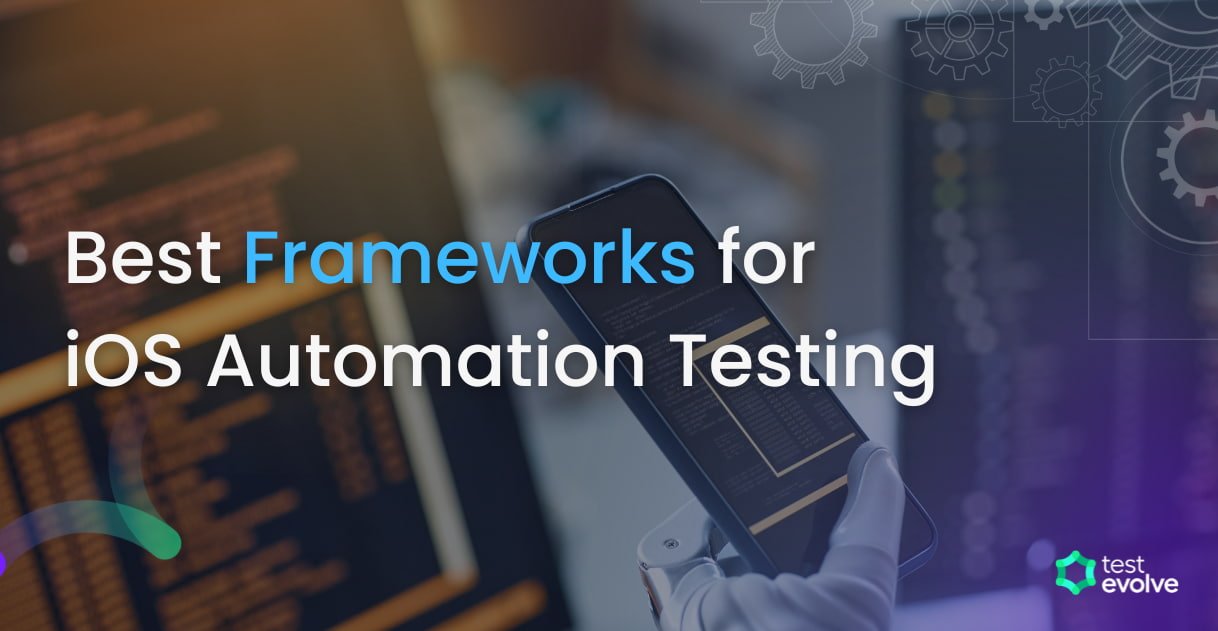iOS Automation Testing: Best Practices & Top Frameworks
Automated testing tools are crucial in the iOS app development landscape for ensuring the quality and functionality of applications. These tools assist testing processes and the delivery of robust, bug-free applications.
iOS automation testing is a process in iOS development that involves testing the functionality and performance of iOS applications using automated tools with scripts or test cases.
Automated tests can be run repeatedly, saving time and increasing the reliability of testing results when compared to slower and more human error-prone manual testing. This process allows developers to catch bugs early in development, reducing the risk of unhappy customers after the application is released due to poor performance or functionality.
It is essential to ensure these iOS automation tests are created properly and with reliable tools. In this blog post, we will explore how an iOS automation testing tool needs to adapt for the successful delivery and maintenance of iOS device applications.
What is iOS Automation Testing, and how is it implemented?
Automation testing tools for iOS are software frameworks that are used to create and execute test cases on iOS devices or simulators, helping to ensure the application's functionality, performance, and stability. It aims to replicate real-world user interactions and verify expected behaviours across various device configurations, iOS versions, and network conditions.
It aims to validate the application's functionality, detect bugs, and ensure it meets specified user requirements and quality standards.
Automated testing also allows for more thorough testing, as these tests can run repeatedly on multiple devices to continually assess the application's functionality and performance.
Testers and Developers should introduce iOS automated testing within unit testing, compatibility testing, UI/UX testing, regression testing, functional testing, and performance testing.
However, there are certain challenges with these tests.
Challenges may occur during iOS automation testing
iOS automation testing comes with its own set of challenges. Here are some of the most common.
Device fragmentation: Unlike Android, Apple offers a limited range of devices with varying screen sizes and hardware specifications. While this simplifies things somewhat, it still means testing across multiple devices to ensure compatibility. Testing every possible combination is nearly impossible and striking a risk-based balance between coverage and test practicality/time required can be tricky.
App Store guidelines compliance: Apple has strict requirements for apps on its App Store. Automation frameworks should be able to facilitate testing for compliance with these requirements, which can involve specific UI elements, security protocols, and data-handling practices. Failing to comply can lead to app rejection.
Limited testing capabilities: Apple's security measures can restrict access to certain app features during testing. This can make it difficult to test functionalities that rely on hardware components like the camera, microphone, or GPS. Workarounds and alternative testing methods might be needed.
Network conditions: Network connectivity and speed can significantly impact app performance and the user experience. Automation tests should account for different network conditions, simulating potential issues users might encounter.
Version fragmentation: Even within the same device model, users may be on different iOS versions. Testers should consider testing across a range of current and slightly older versions to maximize app reach. This adds to the testing matrix and overall complexity, but if your tooling can integrate with other vendor products such as BrowserStack, Sauce Labs, or Kobiton, this challenge is made much easier.
Best Practices to Adopt for iOS Automation Testing Tool
Below are some key practices to consider for iOS automation testing:
1. Test Selection and Prioritisation: Choose wisely and prioritise repetitive, regression-prone areas, critical user journeys, and frequent changes for automation. Start with high-impact tests and gradually expand coverage.
2. Framework and Tool Choice: Consider factors like project needs, team expertise, and budget when choosing your tools. Don’t forget open-source products such as XCUITest or Appium. Consider the framework's language support with your team's skillset.
3. Real Devices vs. Simulators: Real devices offer better accuracy and handle device-specific behaviour, while simulators are faster and more accessible. Simulators are good for early development and smoke testing. Real devices should be prioritised for critical testing, end-to-end scenarios, and regression testing.
4. Test Maintainability and Readability: Break down tests into smaller, reusable steps for better maintainability and debugging. Use meaningful variable names and comments for better readability and understanding for future maintenance.
5. Data-Driven Testing: Externalise test data for easier management and modification and use data-driven approaches to parameterise tests, improving coverage and efficiency by storing and modifying different data sets.
6. Continuous Integration and Delivery (CI/CD): Implement automation in the CI/CD pipeline for faster releases and early feedback, while providing detailed reporting to identify functional regressions and track test results over time.
7. Accessibility Testing: Tests should include accessibility checks of features like VoiceOver for users with acknowledged disabilities. Use Xcode's accessibility inspector and testing tools to identify and fix accessibility issues.
8. Team Communication and Collaboration: The team should promote knowledge sharing about automation best practices and chosen tools and encourage collective ownership of tests for long-term maintainability and understanding.
Best Frameworks for iOS Automation Testing
Finding the best framework for your iOS automation testing is purely based on your business and team requirements. However, there are a few frameworks available that should definitely be on your review list.
testRigor
TestRigor is a test automation tool that leverages the power of artificial intelligence (AI) to simplify the process for everyone, not just programmers. Unlike Appium and other iOS automation testing tools, which require coding knowledge in various languages, testRigor allows users to create automated tests using plain English.
Here are some of the key features of TestRigor:
Simplified Integration: testRigor integrates seamlessly with popular tools like GitLab, Jenkins, and Jira, allowing you to incorporate automated testing into your existing CI/CD pipeline.
AI-powered Automation: This iOS automation testing tool intelligently translates those instructions into executable test scripts.
Write test cases in plain English: Use generative AI and parsed plain English to create tests based on your own documented test cases.
Cross-Platform Support: testRigor caters to a wide range of platforms, including web applications, and mobile apps (Android and iOS).
Test Evolve
Test Evolve Spark is an automated mobile app testing tool that uses emulators, real devices, and vendor integrations (BrowserStack, Sauce Labs, Kobiton, and Perfecto) for mobile testing. It supports testing on Android and iOS devices and can run tests locally or in the cloud. It leverages industry-standard Appium to drive the testing and doesn't require an additional SDK or app recompilation.
Moreover, Test Evolve lets you integrate tests for web apps, legacy desktop apps, mobile apps, and APIs, into a single user journey.
Testers can begin a new Mobile App test automation project with JavaScript, TypeScript, Ruby or Python.
Here are some of the most useful Test Evolve features:
Automate across platforms: Run tests on Android and, iOS, ensuring comprehensive mobile app coverage.
Frictionless integration: Provides local emulator, real device, and device cloud testing through industry-leading vendor integrations.
Real-time Test Results with Insights: Get instant feedback on your testing, allowing for faster issue identification and resolution.
Enhanced developer experience: Provides a user-friendly interface for building and managing automated tests, streamlining collaboration between QA and development teams.
Scalability for growth: Supports parallel testing on multiple devices for efficient test execution as your testing needs expand.
Continuous Testing: Integrates seamlessly with Github, GitLab, and Jenkins
Behavior-Driven Development (BDD): Test Evolve Spark uses Cucumber, a BDD tool, for writing test scenarios in natural language. This makes it easier for non-technical users to understand and contribute to the testing process.
Support for Native and Hybrid Apps: Test Evolve Spark can be used to test both native and hybrid mobile applications.
XCUI Test
XCUITest Automation is a framework created by Apple for writing automated UI tests for iOS apps. It is part of the XCTest framework, which is integrated into Xcode. XCUITest tests can be written in Swift or Objective-C and can be run on the simulator or a physical device.
Here are some of the features of using XCUITest automation:
Seamless Integration: Provide Xcode integration to make writing test scripts easier. To write tests and debug test cases, testers can use assertions or subclasses. Additionally, it supports integration with Continuous Integration/Continuous Delivery (CI/CD) pipelines to automate the iOS app testing workflow and ensure its functionality before its release in the Apple App Store.
Enhanced quality: As flakiness is removed, automated tests can help find bugs and boost reliability.
Reduced costs: functions directly at the object level, making maintenance simpler if changes need to be made to the app.
Faster feedback: Automated tests provide feedback on changes to the app much more quickly than manual tests. Additionally, it is extremely practical for developers because XCUITest operates directly from the XCode IDE.
Better coverage and Framework Architecture: Automated tests can cover more of the functionality Tests on iOS devices run more quickly when the framework architecture is improved.
Calabash
Calabash is an open-source mobile application testing framework that allows automated functional testing of mobile apps. It supports both Android and iOS platforms and enables testers to write and execute tests in natural language.
Key features of calabash testing:
Cross-platform Testing: It supports both Android and iOS platforms, making it a versatile choice for cross-platform mobile application testing.
Behavior-Driven Development (BDD): Calabash uses Cucumber, a BDD tool, for writing test scenarios in natural language. This makes it easier for non-technical users to understand and contribute to the testing process.
Reusable Steps: Testers can create and reuse step definitions for common actions, reducing redundancy in test code and making test maintenance more efficient.
Integration with Continuous Integration (CI) tools: Calabash integrates well with CI tools like Jenkins, allowing for automated testing as part of the continuous integration process.
Support for Native and Hybrid Apps: This open-source iOS Automation Testing Framework can be used to test both native and hybrid mobile applications, providing flexibility for testing various types of mobile apps.
Access to Native APIs: A wider variety of test scenarios is made possible by its ability to facilitate interaction between testers and the mobile platform's native APIs.
OcMock
OCMock is a powerful open-source library that facilitates the creation of mock objects (simulations of real objects) in Objective-C and Swift for unit testing. It enables the isolation of specific components within your iOS app, leading to more thorough and reliable tests.
Key features of OcMock:
Focus on Core Logic: By replacing dependencies with mock objects, you can concentrate on testing your code's functionality without concerns about external factors.
Isolation of Dependencies: Mocks allow you to control the behavior of dependencies precisely, ensuring test cases execute under predictable conditions.
Improved Test Maintainability: Mocks decouple your tests from specific implementations, making them less prone to breaking changes over time.
Enhanced Test Readability: Clear, descriptive mock definitions contribute to the overall clarity and understanding of your test suite.
So as an iOS Mobile App delivery team, you have plenty of choices available in your search for the right automation tooling. Team skills, budget, time to implement, support and documentation, language support and reporting options amongst many others, are things that you will want to consider and assess in your tooling reviews. It’s important that you make the right choice for the right reasons and commit to making it a success. Good luck.